XY & XYZ Cartesian Robot Configuration Examples
Isel Automation can configure the right XY or XYZ Cartesian robot configuration for your automation application. Whether long travel, high load capacity, speed or high accuracy, we can assist you in selecting a system that will work for you.
For an introduction to Cartesian Robots, please read What is a Cartesian Robot?
Ball screw drive XY or XYZ stages can be configured from our 3 basic styles of ball screw slides. They can be seen at Linear Ball Screw Actuators. The LES 4 actuators are for ideal for short travels or light loads or for the top axis in an XY stage configuration to reduce overhang load. The larger actuators such as the LES 4 and LES 5 actuators are used as the base on an XY configuration for stability and for the large overhang load capacity.
Belt drive XY or XYZ actuators are particularly useful for high speed applications or long travel applications that might use video or other data collection sensors. The smaller and lighter belt drive slides such as the LEZ 1 are suitable for H frame configurations or short travel applications or XZ stage applications. Isel USA offers a turnkey H frame configuration using the LEZ 1 belt drive actuator. The heavier construction belt slides like the LEZ 3 are especially useful where long distances have to be spanned without much or any support. The large body cross-section makes the LEZ 3 resistant to bending even with moderate to heavy loads.The actual deflection depends on the span and the weight of course. You can see these linear actuators at Belt Drive Actuators.
Click on image or description to watch configuration move!
For an introduction to Cartesian Robots, please read What is a Cartesian Robot?
Ball screw drive XY or XYZ stages can be configured from our 3 basic styles of ball screw slides. They can be seen at Linear Ball Screw Actuators. The LES 4 actuators are for ideal for short travels or light loads or for the top axis in an XY stage configuration to reduce overhang load. The larger actuators such as the LES 4 and LES 5 actuators are used as the base on an XY configuration for stability and for the large overhang load capacity.
Belt drive XY or XYZ actuators are particularly useful for high speed applications or long travel applications that might use video or other data collection sensors. The smaller and lighter belt drive slides such as the LEZ 1 are suitable for H frame configurations or short travel applications or XZ stage applications. Isel USA offers a turnkey H frame configuration using the LEZ 1 belt drive actuator. The heavier construction belt slides like the LEZ 3 are especially useful where long distances have to be spanned without much or any support. The large body cross-section makes the LEZ 3 resistant to bending even with moderate to heavy loads.The actual deflection depends on the span and the weight of course. You can see these linear actuators at Belt Drive Actuators.
Click on image or description to watch configuration move!
1 XY Face to Face-Cantilevered Cartesian Robot
XY slide with moving top slide provides large fixturing surface |
2 XY Face to Back-Balanced Configuration Cartesian Robot XY slide with moving bearing plate provides minimal slide footprint |
3 XZ Cartesian Robot
XZ slide configuration for vertical applications |
4 Right Angle XY Cartesian Robot XY slide overhead style Ideal for stationary part fixturing or conveyor system. Great for long narrow parts. |
5 Right Angle XYZ Cartesian Robot
XYZ slide system is ideal for applications where part is very long and narrow Application Assistance |
6 H Frame XYZ Cartesian Gantry Robot XYZ stage H frame is best suited for large parts, heavy loads or conveyor systems Application Assistance |
7 H Frame XY Cartesian Gantry
XY slide H frame configuration is best for heavy loads or large parts or conveyor systems or long travel spans Application Assistance |
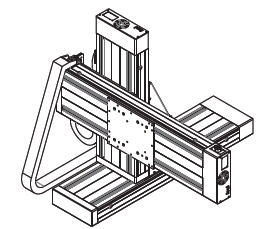 XYZ slide configuration with moving "Y" is best suited for applications where system has to move into a part such as an enclosure or car interior Application Assistance |
Configure Your Part
Select Options then Click “Add to Quote”
Part Number:
|
| Add To Quote |





